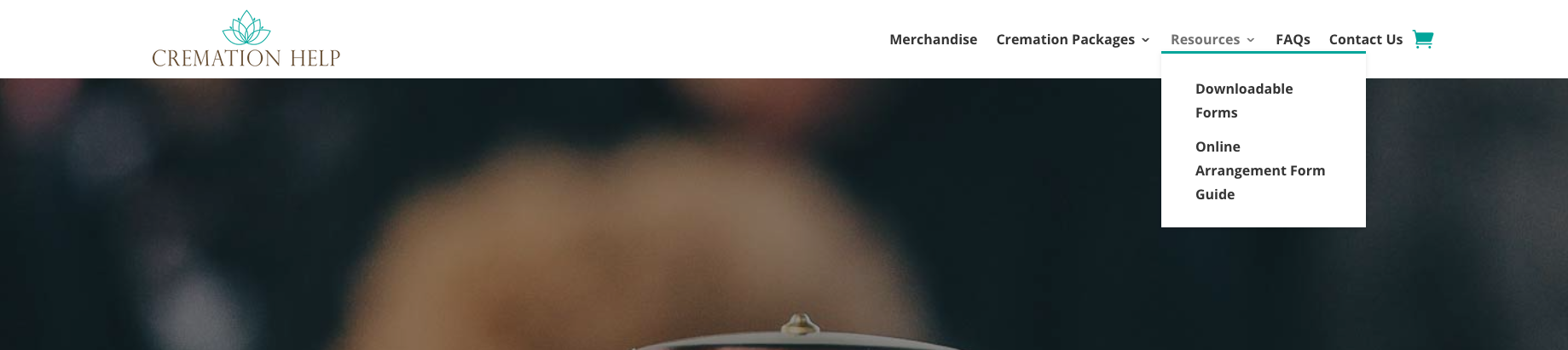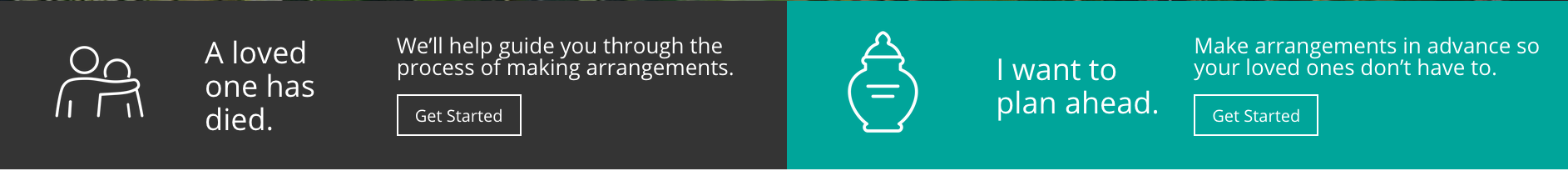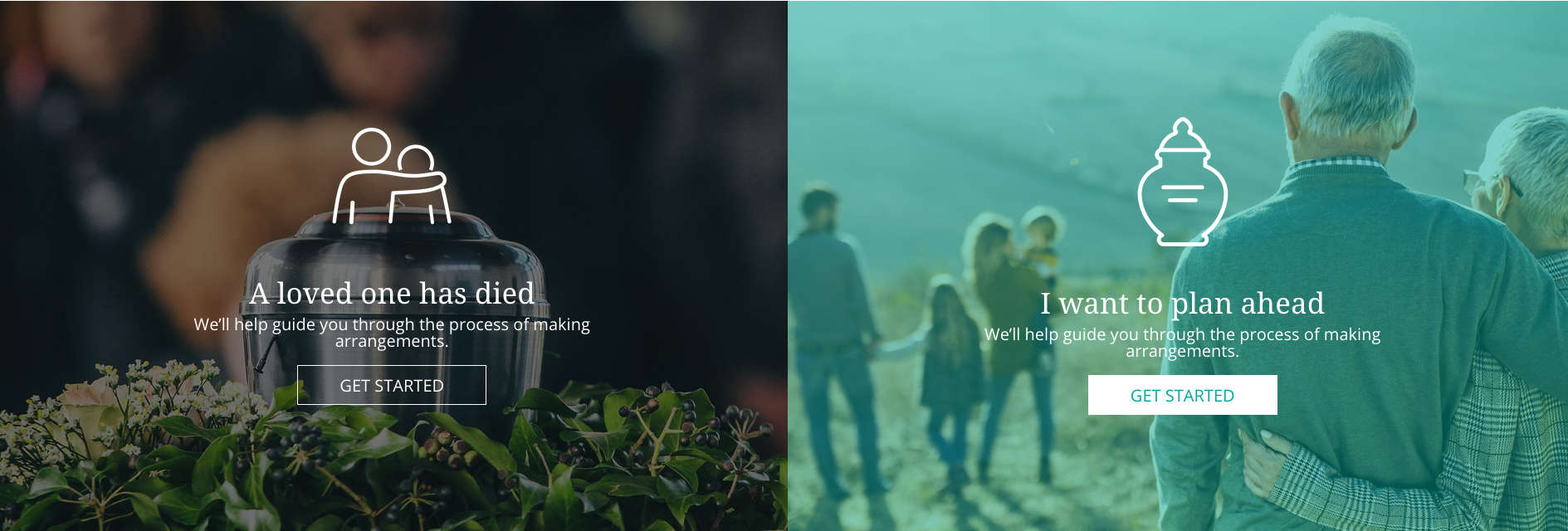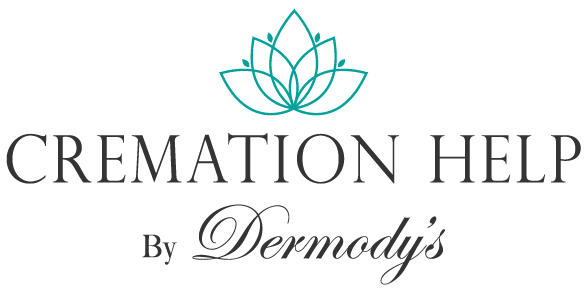1: Home Page
- Go to Cremation.Help
- Click “A Loved One Has Passed” or “I Want to Plan Ahead” button from either the top navigation, center of the page or the bottom of the page
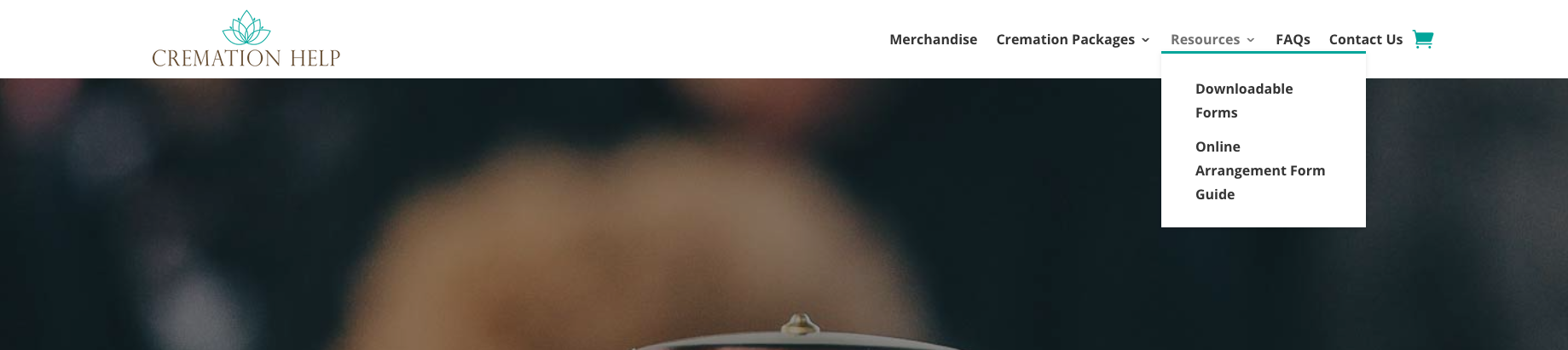
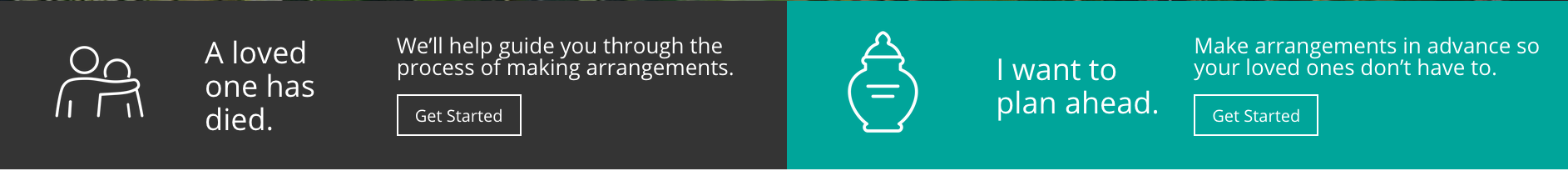
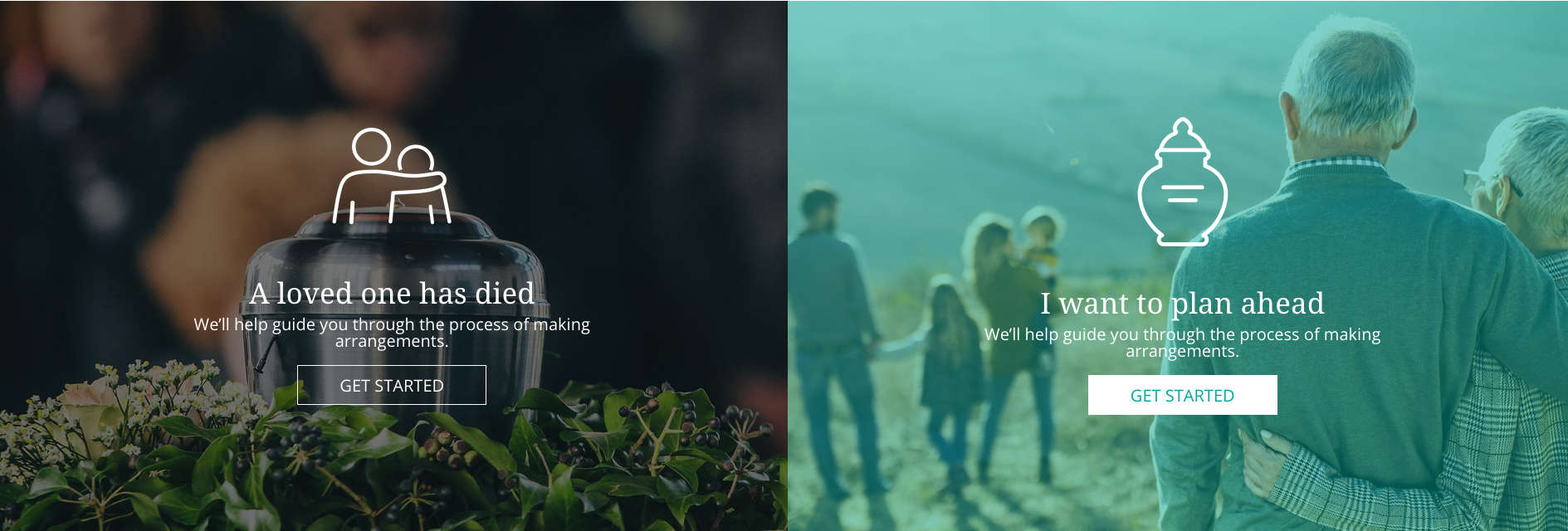
2: Cremation Details
- View your package inclusions and add items by ticking the checkbox button
- Click “Purchase” button

3: Cart
- Check your ordered items
- Click “Proceed to Checkout” button
4: Checkout
- Complete Billing Address fields
- Choose your payment method
- Click “Place Order” button
5: Online Arrangement Form
6: Thank You
- Thank you for placing your order with Cremation.Help
- We will reach out to you as soon as possible.